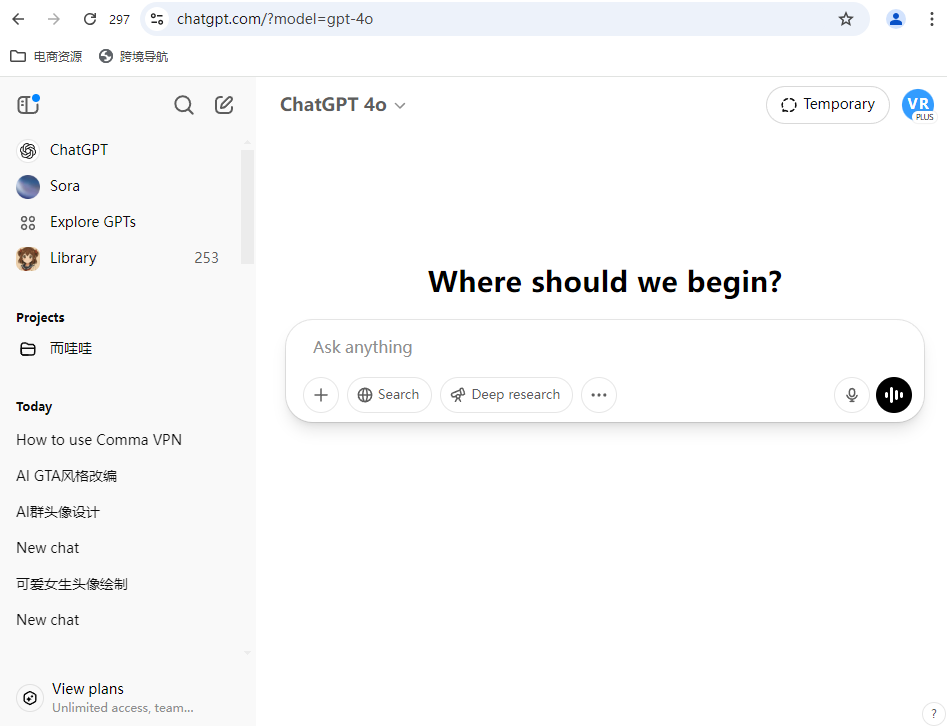Why use a VPN?
Because multiple accounts need to log in using the same IP address to avoid triggering security or risk control systems.
How to use it?
Comma will provide you with a subscription URL for the server. You can import this URL into popular proxy software such as Clash, V2Ray, or Shadowsocks. Once imported, you can log in to your accounts directly without triggering security checks or needing to enter a verification code.
Let’s get started!
Comma VPN normally requires a subscription, but as our valued customer, you’ll get one month free on us!
1.Please Visit
https://a.yigubiguonline.top/#/register?code=JLRgbXPu
to get URL and download Client.
Comma is Chinese, it could be better if you Change Language to English
2.Enter makabaka666 in the coupon section to receive one month of VIP access.
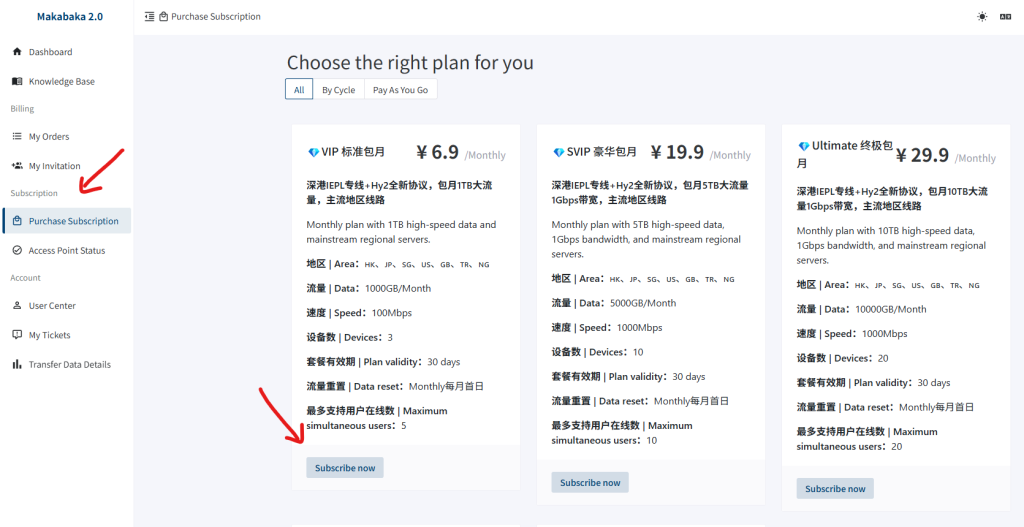
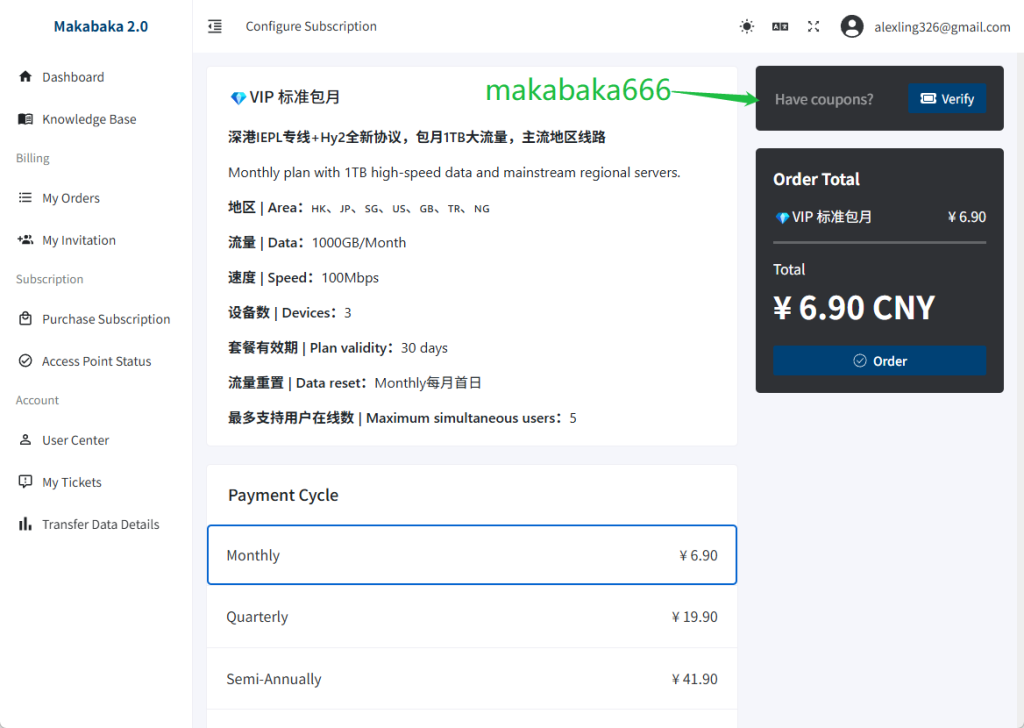
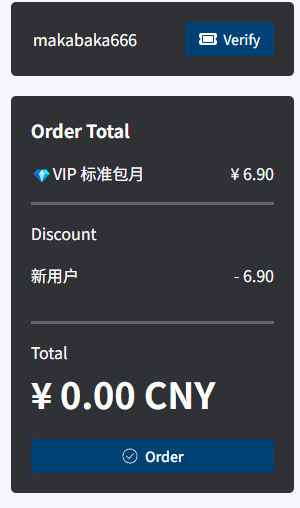
Then, find Knowledge Base and view Tutorial
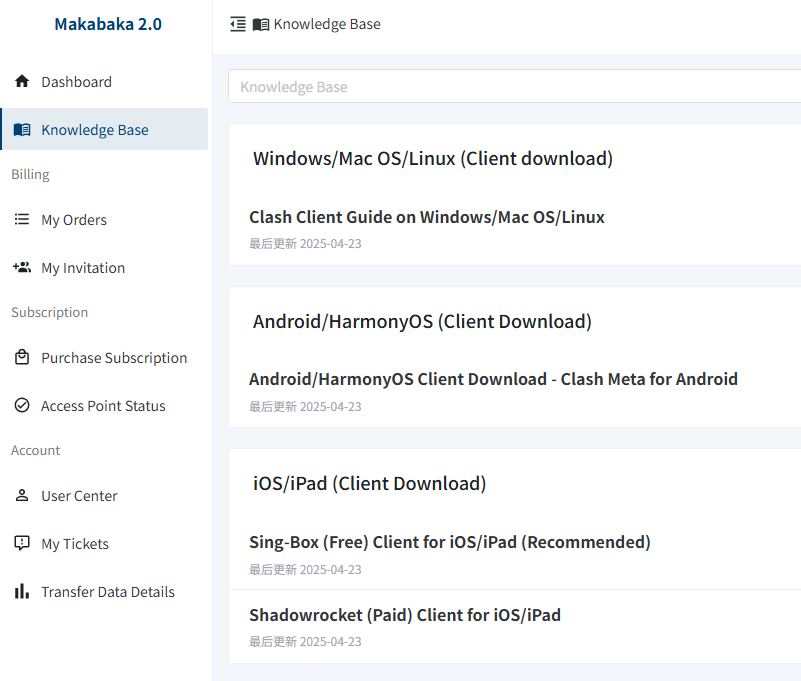
Here, we’ll use the Windows desktop client as an example.
Download Clash Verge Client for WIndows 64bit
https://github.com/clash-verge-rev/clash-verge-rev/releases/download/v2.0.3/Clash.Verge_2.0.3_x64-setup.exe
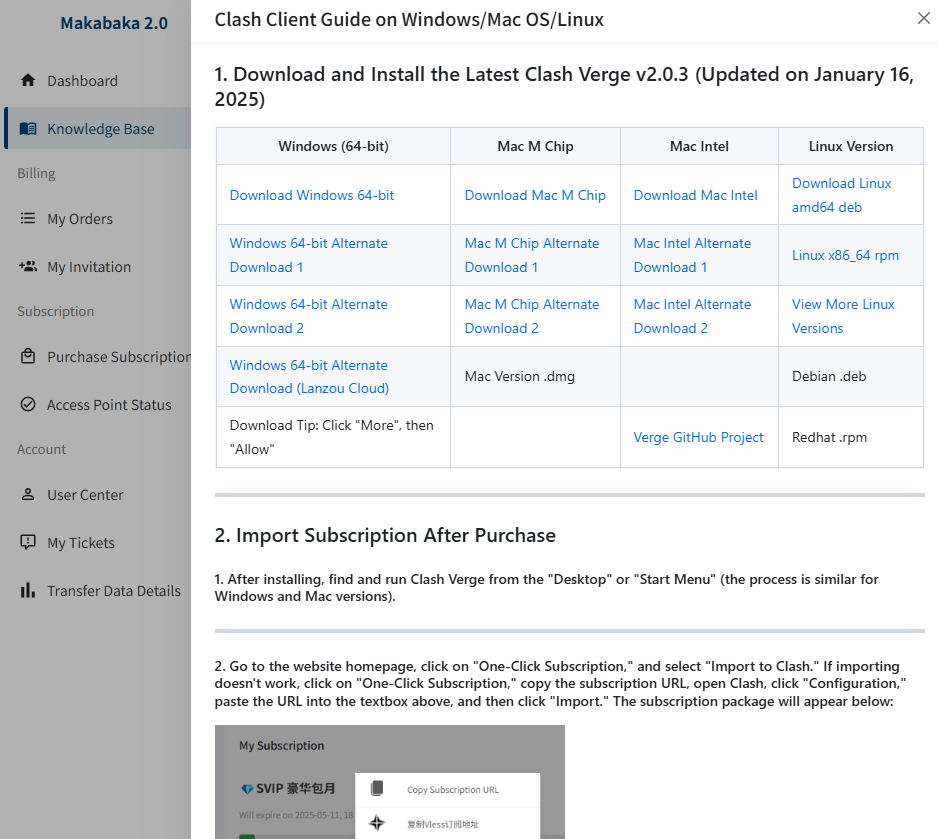
Import Subscription After Purchase
1. After installing, find and run Clash Verge from the “Desktop” or “Start Menu” (the process is similar for Windows and Mac versions).
2. Go to the website homepage, click on “One-Click Subscription,” and select “Import to Clash.” If importing doesn’t work, click on “One-Click Subscription,” copy the subscription URL, open Clash, click “Configuration,” paste the URL into the textbox above, and then click “Import.” The subscription package will appear below:
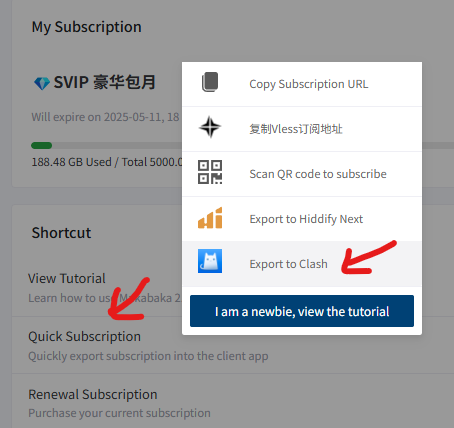
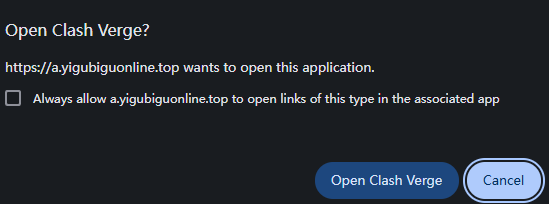
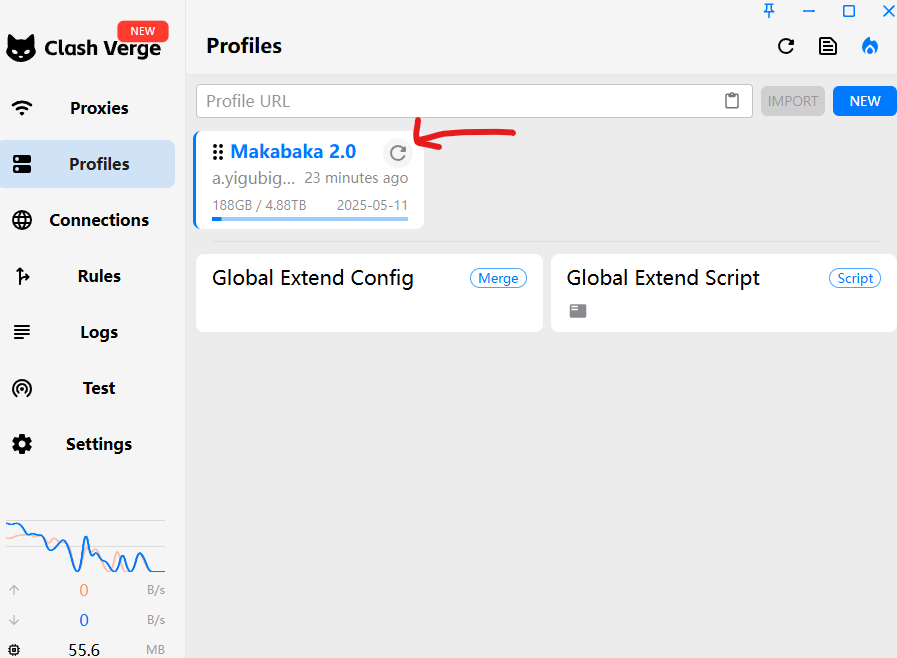
3. Click “Proxy” to select the proxy type and node you need:
If you want use ChatGPT share account , please use our ChatGPT Node in International Line.
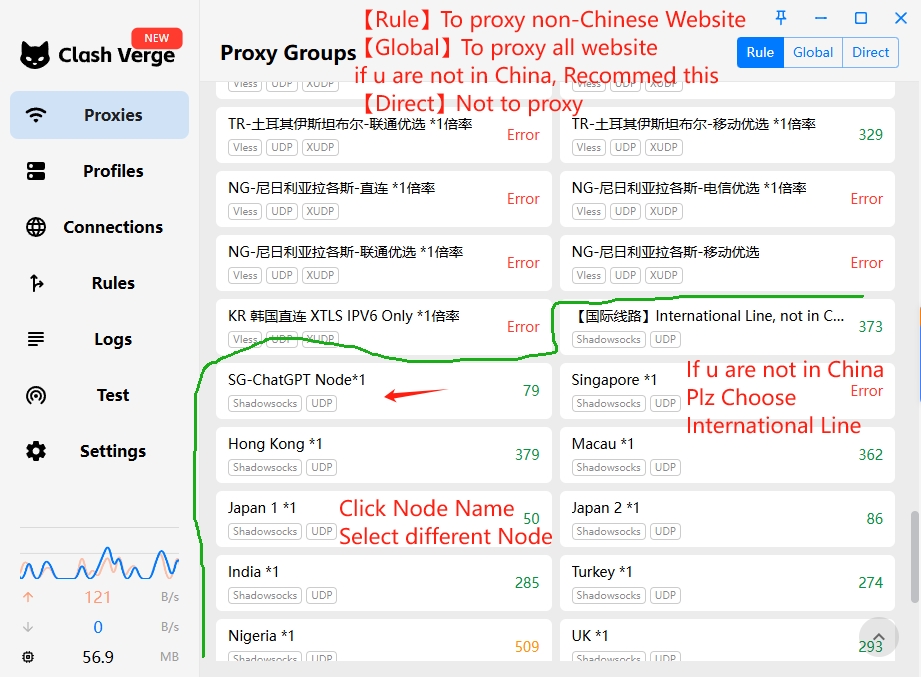
Proxy Settings Advice for Non-China Users:
Since the site owner is based in China, if you are located outside of China, it is recommended to use the “Global” proxy mode in Clash Verge, as it avoids using rules that block Chinese domain names. Do not use “Direct” mode either, as it might cause issues with accessing certain sites.
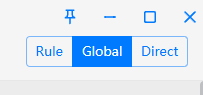
Regarding node selection, the site’s proxies include the following options:
- CN Direct (for Chinese users, direct connection)
- CN IEPL Line (for Chinese users, dedicated line connecting to the Shenzhen-Hong Kong IEPL)
- CloudFlare CDN Line (CloudFlare CDN proxy line)
- International Line (for international users)
If you’re located outside China, avoid selecting CN IEPL Line and instead opt for the “International Line” for better performance.
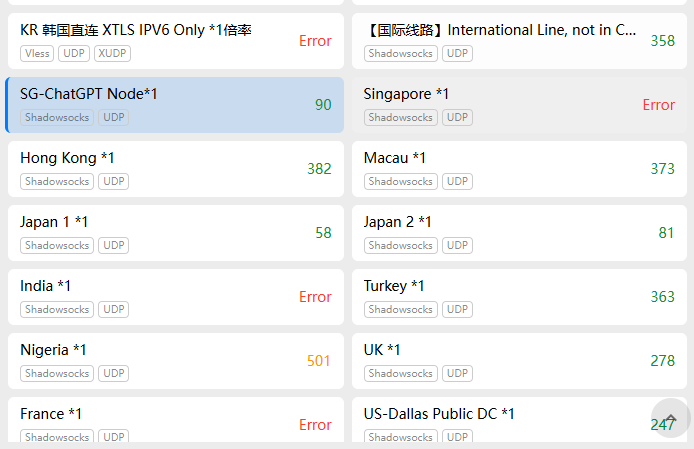
4. Click “Settings” to enable the proxy and start using:
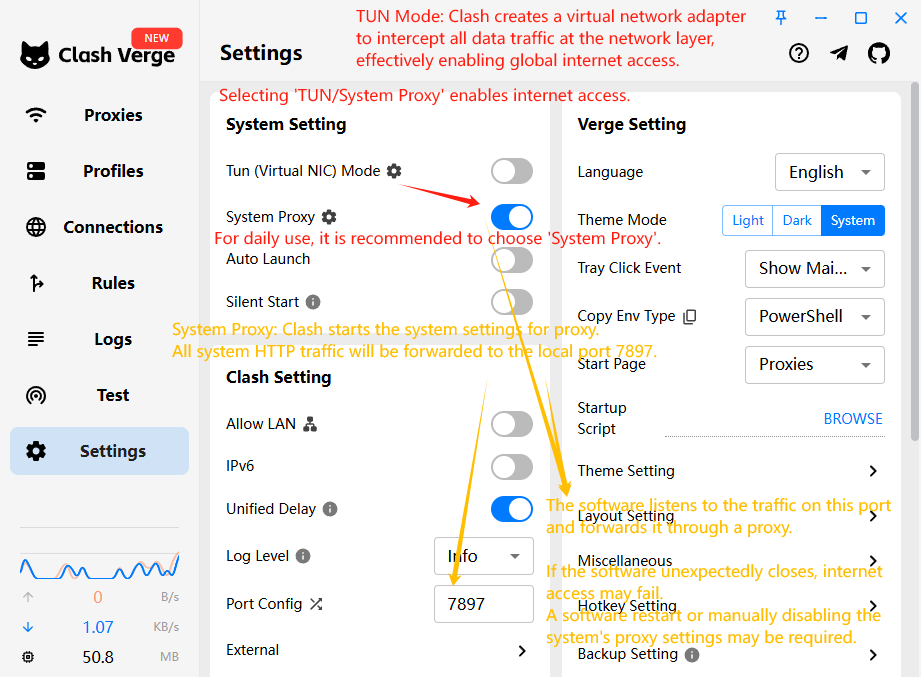
Then you can visit https://chatgpt.com
Log in to our shared account—in most cases, no verification code is needed, and you can use it directly. It’s incredibly convenient!Enjoy it!